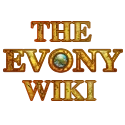Attacking is a way to occupy a territory, gain additional resources by pillaging or eliminating a hostile army.
Attacking Basics[ | ]
There are two different ways to perform an attack.
- click the Map button to open the world map
- launch the attack from your Rally Spot
Map Button[ | ]
Clicking the Map button will give an overview of the province you are in and your neighbors. To attack, click on any tile in the map view to gain details of the area. Displayed is some key information that is vital to a successful attack.
- Coordinates
 The location in X,Y of the tile
The location in X,Y of the tile
- Owner
 The current owner of the tile
The current owner of the tile
- State
 The state the tile is located in (useful if sent coordinates from another player to get an idea of how far away the tile is)
The state the tile is located in (useful if sent coordinates from another player to get an idea of how far away the tile is)
- Scout Button
 Initiates a Scouting maneuver
Initiates a Scouting maneuver
P.S.- The words for the status is wrong in the picture- The guy didn't know what he was talking about.
Rally Spot[ | ]
The rally spot allows another way to launch an attack providing you have the X,Y coordinates prior to the attack. Click the March button and this will display the attacking window. Army size is limited to 10,000 times the Rally Spot level, eg 20,000 for this one.
Note: you can apply a war ensign (see under my items on your Evony game page upper right) to increase this max by 25%
Attacking Window[ | ]
- Max
 Selects all soldiers including Scouts
Selects all soldiers including Scouts
- Max
- Apply War Ensign
 Increases Rally Spot army limits by 25%, requires item
Increases Rally Spot army limits by 25%, requires item
- Apply War Ensign
- Mission Requirements
 The minimum amount of food required to feed your army as it marches (deducted from your resources when starting the march) and the amount of resources your army is able to carry
The minimum amount of food required to feed your army as it marches (deducted from your resources when starting the march) and the amount of resources your army is able to carry
- Target
 Coordinates for the tile you are attacking
Coordinates for the tile you are attacking
- Hero
 The Hero to send on the mission. A Hero is mandatory for an Attack
The Hero to send on the mission. A Hero is mandatory for an Attack
- Camp Time
 Allows players to launch the Hero on a mission at any time and coordinate its arrival time. Camp time is added to the travel time to the target. It is not added to the travel time back from the target.
Allows players to launch the Hero on a mission at any time and coordinate its arrival time. Camp time is added to the travel time to the target. It is not added to the travel time back from the target.
- Resources
 Resources to send with the army. In a Transfer Mission, add the resources you wish to send
Resources to send with the army. In a Transfer Mission, add the resources you wish to send
- Estimated time based on the above settings
 Estimated arrival time to the destination and the return.
Estimated arrival time to the destination and the return.
Attacking NPC cities[ | ]
NPC cities will always have a static number of defenses based on the level of the city. Detailed discussion of NPC attacking may be found here.